Easy Way to Memorize the Network Ports
Network Ports
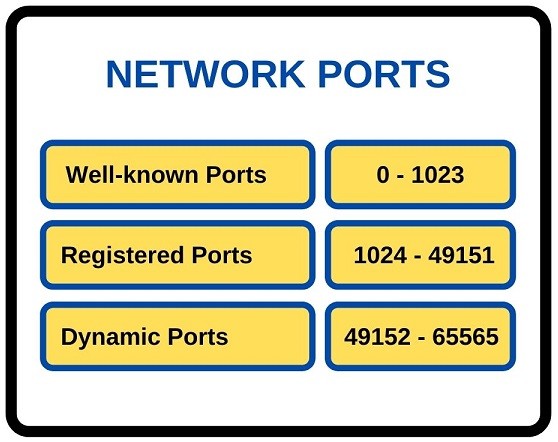
In computer networking, there are network port numbers used for various applications. The range of these network ports are from 0 to 65535. There are three different port types used networking. These network port types are given below:
- Well-known Ports
- Registered Ports
- Dynamic Ports
Some of these port numbers are well-known ports. These well-known ports are the reserved ports between 0 and 1024. The full list of these network port numbers are given in RFC 1700. IANA (Internet Assigned Numbers Authority) assigns these well-known ports.
The other networkports are registered ports between 1024 and 49151. These portsa re assigned by IANA for specific services.
The last part of ports in networking are dynamic ports. Daynamic ports are the ports from 49152 to 65565. These ports in networking are not registered with IANA.
TCP (Transmission Control Protocol) and UDP (User Datagram Protocol) uses these well-known ports. Only one port is required for full-duplex, bidirectional traffic. Beside SCTP (Stream Control Transmission Protocol) and DCCP (Datagram Congestion Control Protocol) use these ports.
You can download the Cheat Sheet about Well-known network ports.
Well Known Ports in Networking
Well-known network ports are from 0 to 1024. These port numbers are given by IANA (Internet Assigned Numbers Authority). And the full list of these port numbers are in RFC 1700.
Some of these well-known ports are used by TCP and some of them are used UDP. These TCP and USP ports are also asked in many network engineering technical interviews as interview questions. So, what are these ports in networking?
Well-known TCP ports are the network ports used by the applications that works with TCP as transport protocol. So, what are these applications that uses well-known TCP ports?
For example, FTP (File Transport Protocol) is one of the applications that uses TCP ports. The FTP ports are TCP port 20 and TCP port 21. The other applcation that uses TCP as transport protocol is Telnet. Telnet uses TCP port 23.
Well-known UDP ports are the network ports used by the applications that works with UDP as transport protocol. So, what are these applications that uses well-known UDP ports?
For example TFTP (Trivial File Transport Protocol) is one of the applciations that uses UDP ports. UDP port 69 is used by TFTP. Another example that uses UDP as transport protocol is SNMP. SNMP uses UDP port 161 for SNMP and UDP port 162 for SNMP trap messages.
Below, you can find all the wellknown ports used by the applications that uses TCP & UDP network ports.
| Port | TCP | UDP | Name | Description |
| 1 | ✔ | ✔ | tcpmux | TCP port multiplexer |
| 5 | ✔ | ✔ | rje | Remote job entry |
| 7 | ✔ | ✔ | echo | Echo service |
| 9 | ✔ | ✔ | discard | Zero service for test purposes |
| 11 | ✔ | ✔ | systat | System information |
| 13 | ✔ | ✔ | daytime | Time and date |
| 17 | ✔ | ✔ | qotd | Sends quote of the day |
| 18 | ✔ | ✔ | msp | Sends text messages |
| 19 | ✔ | ✔ | chargen | Sends an infinite character string |
| 20 | ✔ | ftp-data | FTP data transfer | |
| 21 | ✔ | ✔ | ftp | FTP connection |
| 22 | ✔ | ✔ | ssh | Secure Shell Service |
| 23 | ✔ | telnet | Telnet service | |
| 25 | ✔ | smtp | Simple Mail Transfer Protocol | |
| 37 | ✔ | ✔ | time | Machine-readable time protocol |
| 39 | ✔ | ✔ | rlp | Resource location protocol |
| 42 | ✔ | ✔ | nameserver | Name service |
| 43 | ✔ | nicname | WHOIS directory service | |
| 49 | ✔ | ✔ | tacacs | Terminal access controller access control system |
| 50 | ✔ | ✔ | re-mail-ck | Remote mail checking |
| 53 | ✔ | ✔ | domain | DNS name resolver |
| 67 | ✔ | bootps | Bootstrap protocol services | |
| 68 | ✔ | bootpc | Bootstrap client | |
| 69 | ✔ | tftp | Trivial file transfer protocol | |
| 70 | ✔ | gopher | Document search | |
| 71 | ✔ | genius | Genius protocol | |
| 79 | ✔ | finger | Delivers user contact information | |
| 80 | ✔ | http | Hypertext transfer protocol | |
| 81 | ✔ | Torpark: Onion routing (unofficial) | ||
| 82 | ✔ | Torpark: Control (unofficial) | ||
| 88 | ✔ | ✔ | kerberos | Network authentication system |
| 101 | ✔ | hostname | NIC host name | |
| 102 | ✔ | Iso-tsap | ISO TSAP protocol | |
| 105 | ✔ | ✔ | csnet-ns | Mailbox mail server |
| 107 | ✔ | rtelnet | Remote telnet | |
| 109 | ✔ | pop2 | Post office protocol v2 for e-mail communication | |
| 110 | ✔ | pop3 | Post office protocol v3 for e-mail communication | |
| 111 | ✔ | ✔ | sunrpc | RPC protocol for NFS |
| 113 | ✔ | auth | Authentication service | |
| 115 | ✔ | sftp | Simple file transfer protocol | |
| 117 | ✔ | uucp-path | File transfer between Unix systems | |
| 119 | ✔ | nntp | Transfer of messages in news groups | |
| 123 | ✔ | ntp | Time synchronization service | |
| 137 | ✔ | ✔ | netbios-ns | NETBIOS name service |
| 138 | ✔ | ✔ | netbios-dgm | NETBIOS datagram service |
| 139 | ✔ | ✔ | netbios-ssn | NETBIOS session service |
| 143 | ✔ | ✔ | imap | Internet message access protocol for e-mail communication |
| 161 | ✔ | snmp | Simple network management protocol | |
| 162 | ✔ | ✔ | snmptrap | Simple network management protocol trap |
| 177 | ✔ | ✔ | xdmcp | X display manager |
| 179 | ✔ | bgp | Border gateway protocol | |
| 194 | ✔ | ✔ | irc | Internet relay chat |
| 199 | ✔ | ✔ | smux | SNMP UNIX multiplexer |
| 201 | ✔ | ✔ | at-rtmp | AppleTalk routing |
| 209 | ✔ | ✔ | qmtp | Quick mail transfer protocol |
| 210 | ✔ | ✔ | z39.50 | Bibliographic information system |
| 213 | ✔ | ✔ | ipx | Internetwork packet exchange |
| 220 | ✔ | ✔ | imap3 | IMAP v3 for e-mail communication |
| 369 | ✔ | ✔ | rpc2portmap | Coda file system port mapper |
| 370 | ✔ | ✔ | codaauth2 | Coda file system authentication service |
| 389 | ✔ | ✔ | ldap | Lightweight directory access protocol |
| 427 | ✔ | ✔ | svrloc | Service location protocol |
| 443 | ✔ | https | HTTPS (HTTP over SSL/TLS) | |
| 444 | ✔ | ✔ | snpp | Simple network paging protocol |
| 445 | ✔ | microsoft-ds | SMB over TCP/IP | |
| 464 | ✔ | ✔ | kpasswd | Kerberos password change |
| 500 | ✔ | isakmp | Security protocol | |
| 512 | ✔ | exec | Remote process execution | |
| 512 | ✔ | comsat/biff | Mail client and server | |
| 513 | ✔ | login | Login to remote computer | |
| 513 | ✔ | who | Whod user logging daemon | |
| 514 | ✔ | shell | Remote shell | |
| 514 | ✔ | syslog | Unix system logging service | |
| 515 | ✔ | printer | Line printer daemon print services | |
| 517 | ✔ | talk | Talk remote calling | |
| 518 | ✔ | ntalk | Network talk | |
| 520 | ✔ | efs | Extended file name server | |
| 520 | ✔ | router | Routing information protocol | |
| 521 | ✔ | ripng | Routing information protocol for IPv6 | |
| 525 | ✔ | timed | Time server | |
| 530 | ✔ | ✔ | courier | Courier remote procedure call |
| 531 | ✔ | ✔ | conference | Chat over AIM and IRC |
| 532 | ✔ | netnews | Netnews newsgroup service | |
| 533 | ✔ | netwall | Emergency broadcasts | |
| 540 | ✔ | uucp | Unix-to-Unix copy protocol | |
| 543 | ✔ | klogin | Kerberos v5 remote login | |
| 544 | ✔ | kshell | Kerberos v5 remote shell | |
| 546 | ✔ | ✔ | dhcpv6-client | DHCP v6 client |
| 547 | ✔ | ✔ | dhcpv6-server | DHCP v6 server |
| 548 | ✔ | afpovertcp | Apple filing protocol over TCP | |
| 554 | ✔ | ✔ | rtsp | Real time streaming protocol |
| 556 | ✔ | remotefs | Remote file system | |
| 563 | ✔ | ✔ | nntps | NNTP over SSL/TLS |
| 587 | ✔ | submission | Message submission agent | |
| 631 | ✔ | ✔ | ipp | Internet printing protocol |
| 631 | ✔ | ✔ | Common Unix printing system (unofficial) | |
| 636 | ✔ | ✔ | ldaps | LDAP over SSL/TLS |
| 674 | ✔ | acap | Application configuration access protocol | |
| 694 | ✔ | ✔ | ha-cluster | Heartbeat service |
| 749 | ✔ | ✔ | kerberos-adm | Kerberos v5 administration |
| 750 | ✔ | kerberos-iv | Kerberos v4 services | |
| 873 | ✔ | rsync | rsync file transfer services | |
| 992 | ✔ | ✔ | telnets | Telnet over SSL/TLS |
| 993 | ✔ | imaps | IMAP over SSL/TLS | |
| 995 | ✔ | pop3s | POP3 over SSL/TLS |
Registered Network Ports
Registered networking ports start from port 1024 to 49151. IANA (Internet Assigned Numbers Authority) assigns these registerd network ports. Below, you can find these registered networking ports
| Port | TCP | UDP | Name | Description |
|---|---|---|---|---|
| 1080 | ✔ | socks | SOCKS proxy | |
| 1433 | ✔ | ms-sql-s | Microsoft SQL server | |
| 1434 | ✔ | ✔ | ms-sql-m | Microsoft SQL monitor |
| 1494 | ✔ | ica | Citrix ICA client | |
| 1512 | ✔ | ✔ | wins | Windows internet name service |
| 1524 | ✔ | ✔ | ingreslock | Ingres DBMS |
| 1701 | ✔ | l2tp | Layer 2 tunneling protocol/Layer 2 forwarding | |
| 1719 | ✔ | h323gatestat | H.323 | |
| 1720 | ✔ | h323hostcall | H.323 | |
| 1812 | ✔ | ✔ | radius | RADIUS authentication |
| 1813 | ✔ | ✔ | radius-acct | RADIUS access |
| 1985 | ✔ | hsrp | Cisco HSRP | |
| 2008 | ✔ | Teamspeak 3 accounting (unofficial) | ||
| 2010 | ✔ | Teamspeak 3 web list (unofficial) | ||
| 2049 | ✔ | ✔ | nfs | Network file system |
| 2102 | ✔ | ✔ | zephyr-srv | Zephyr server |
| 2103 | ✔ | ✔ | zephyr-clt | Zephyr client |
| 2104 | ✔ | ✔ | zephyr-hm | Zephyr host manager |
| 2401 | ✔ | cvspserver | Concurrent versions system | |
| 2809 | ✔ | ✔ | corbaloc | Common object request broker architecture |
| 3306 | ✔ | ✔ | mysql | MySQL database service (also for MariaDB) |
| 4321 | ✔ | rwhois | Remote whois service | |
| 5999 | ✔ | cvsup | CVSup | |
| 6000 | ✔ | X11 | X Windows system services | |
| 11371 | ✔ | pgpkeyserver | Public keyserver for PGP | |
| 13720 | ✔ | ✔ | bprd | Symantec/Veritas NetBackup |
| 13721 | ✔ | ✔ | bpdbm | Symantec/Veritas database manager |
| 13724 | ✔ | ✔ | vnetd | Symantec/Veritas network utility |
| 13782 | ✔ | ✔ | bpcd | Symantec/Veritas NetBackup |
| 13783 | ✔ | ✔ | vopied | Symantec/Veritas VOPIE |
| 22273 | ✔ | ✔ | wnn6 | Kana/Kanji conversion |
| 23399 | Skype (unofficial) | |||
| 25565 | ✔ | Minecraft | ||
| 26000 | ✔ | ✔ | quake | Quake and other multiplayer games |
| 27017 | MongoDB | |||
| 33434 | ✔ | ✔ | traceroute | Network tracking |
Dynamic Networking Ports
Registered networking ports are the ports from 49152 to 65565.These ports can be used locally or dynamically by the applications. They are not assigned by IANA.
hendersontherreck.blogspot.com
Source: https://ipcisco.com/lesson/network-ports/
0 Response to "Easy Way to Memorize the Network Ports"
Post a Comment